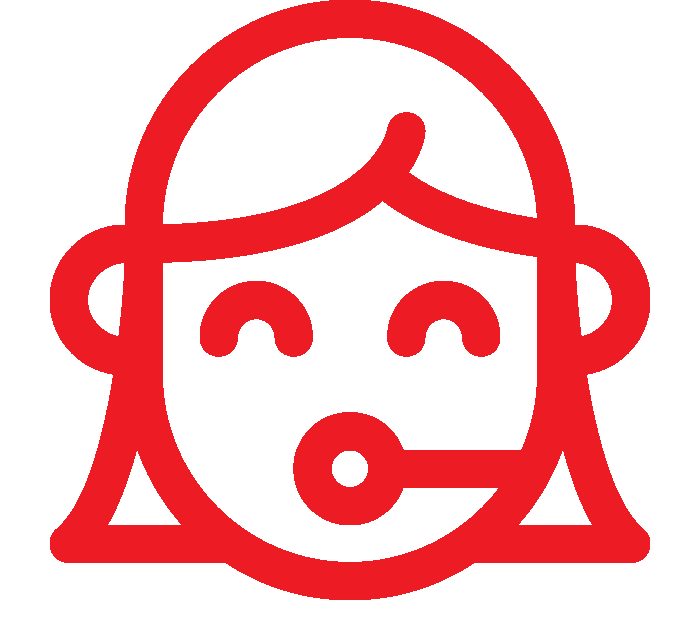Lau Bik Soon
Group Chief Executive Officer
Mr. Lau Bik Soon was appointed to the Board of Directors of the Company on 13 August 2008. He assumed the position of REDtone’s Group Chief Executive Officer on 8 July 2011. Mr. Lau has a First Class Honours Degree in Electrical Engineering from University Technology Malaysia.
Having guided the Company to achieve a firm footing in the data and broadband space, Mr. Lau will continue to play a significant role in driving REDtone as it expands its spectrum of services. He was awarded the 2014 Asia Pacific Entrepreneurship Awards, a regional award for outstanding entrepreneurship.
His extensive experience in the ICT and telecommunications industry spans over 24 years during which he held key positions with international organizations such as Cisco Systems, Sun Microsystems, Compaq Computer, TQC Consultant (IT Division) Sdn Bhd and Motorola. He won numerous sales management excellence awards and accolades during his time there. Prior to joining REDtone, he was the Country Manager for Hitachi Data Systems Malaysia.


Dato’ Ismail Bin Osman
Senior Executive Director
Dato’ Ismail Bin Osman was appointed to the Board of Directors of the Company on 5 September 2011. He holds a Bachelor in Electronics Engineering from Universiti Teknologi MARA (UiTM) and a Master of Science in Microwave Semiconductor Electronics from the University of Kent, United Kingdom.
Dato’ Ismail Bin Osman began his career in the telecommunications industry when he joined the Jabatan Telekom Malaysia (then known as JT) in 1976 after graduating in 1975 from UiTM. He then moved to the newly established telecommunications regulatory department called Jabatan Telekomunikasi Malaysia (JTM) in January 1987 when JT migrated from government department to a corporation (called then STMB, now TM) established under the Companies Act, 1965. He held the position of Director of Spectrum Management in JTM until 1994 when he was promoted to Deputy Director General. In January 1999, he was promoted to the Director General of Telecommunications. Due to changes of regulatory regime from the Telecommunications Act, 1950 to the Communication Multimedia Act, 1998, JTM ceased its functions and regulatory functions were handed over to the Communications and Multimedia Commission from April 1999. He retired as the last Director General of Telecommunications on 1 April 1999.
Since his retirement from the government service, he has been actively involved directly in the private sector involving telecommunications industry in particular and others in general. He sat on various boards of public and private companies, including DiGi.Com Berhad, Cosway Corporation Berhad, Berjaya Group Berhad, MOLACCESS Bhd and Asiaspace Sdn Bhd.
Dato’ Ismail Bin Osman is currently the Chairman of Malaysian Technical Standard Forum Bhd (MTSFB), a forum designated by Malaysian Communications and Multimedia Commission (MCMC).


Mathew Thomas A/L Vargis Mathews
Senior Independent Non-Executive Director
Mr. Mathew Thomas A/L Vargis Mathews was appointed to the Board of Directors of the Company on 15 November 2003. He obtained his Association of Chartered Certified Accountants (UK) qualification from London in 1985. He is currently a Fellow of the Association of Chartered Certified Accountants, UK.
He began his career in a small audit practice and after qualifying, joined one of the big four accounting firms in 1987. In 1990, he left to start up his own audit and accounting practice and is currently the Managing Partner of Mathew & Partners, Chartered Accountants. He is an approved Tax Agent and Company Auditor licensed by the Ministry of Finance. Currently, he sits on the boards of several private limited companies in Malaysia including Mathew & Partners Consulting Sdn Bhd, Westar Corporation Sdn Bhd and Ultimate Class Sdn Bhd. He is also a member of the Malaysian Institute of Accountants (MIA) and a Fellow of The Malaysian Institute of Taxation.
Mr. Mathew Thomas is the Chairman of the Audit Committee and Nomination Committee.


Dato’ Mohd. Zaini Bin Hassan
Independent Non-Executive Director
Dato’ Mohd Zaini Bin Hassan was appointed to the Board of Directors of the Company on 23 April 2012. He obtained his Master of Science (MSc.) in Media Management from University of Stirling, United Kingdom in 1995. Earlier he had completed his Bachelor of Mass Communication (Journalism) from Universiti Teknologi MARA (UiTM) in 1988.
He began his career with Utusan Melayu (Malaysia) Berhad in 1989, and established his good track record and leadership in Malaysian media fraternity. Currently he holds the position as an Assistant Editor-in-Chief with Utusan Melayu (Malaysia) Berhad.
He is also actively involved in the NGO works as the President of Universiti Teknologi Mara (UiTM) Alumni Association (PAUiTM) which consists of 640,000 members. In addition, he has been appointed to the Board of Trustees for an education fund foundation known as Tabung Pendidikan 1 Billion (TP1B). He was appointed to the Board of Directors of UiTM in June 2016.
Dato’ Mohd Zaini is a member of the Audit Committee and Nomination Committee of the Company.

Avinderjit Singh A/L Harjit Singh
Independent Non-Executive Director
Mr. Avinderjit Singh A/L Harjit Singh was appointed to the Board of Directors of the Company on 19 February 2014. He completed his education in Singapore Stamford College.
He has more than 20 years of working experience in marketing in several business areas including property development, oil & gas and auto-sports. Currently, he sits on the board of a public company Knusford Berhad and several private limited companies, including Transwater Capital Ventures Sdn Bhd, Lido Waterfront Boulevard Sdn Bhd, MSC Cyberport Sdn Bhd, Iskandar Seafront Assets Sdn Bhd, Berjaya Assembly Sdn Bhd and Berjaya Waterfront Sdn Bhd.
Mr. Avinderjit Singh A/L Harjit Singh is also a member of the Nomination Committee of the Company.

Ms Loh Paik Yoong
Non Independent Non-Executive Director
Ms. Loh Paik Yoong was appointed to the Board of Directors of the Company on 9 February 2015. She is a member of the Malaysian Institute of Certified Public Accountants and Malaysian Institute of Accountants.
Having articled and worked with Messrs. Peat Marwick Mitchell & Co (now known as KPMG) for 6 years to 1990, she subsequently joined the Corporate Advisory Department of Malaysian International Merchant Bankers Berhad where she was actively involved in a wide variety of corporate exercises in an advisory capacity until her departure in 1995 to join Berjaya Group Berhad (“BGroup”).
Currently, she is the Head & Director in Group Investment, Berjaya Corporation Berhad, the holding company of BGroup. She also sits on the boards of several private limited companies.
Ms. Loh Paik Yoong is also a member of the Audit Committee of the Company.


Ho Meng
Executive Director
Mr. Ho Meng was appointed to the Board of Directors of the Company on 30 November 2015. He qualified as a Chartered Accountant from the Malaysian Institute of Certified Public Accountants (MICPA). He is a member of the MICPA, the Malaysian Institute of Accountants and a fellow member of the CPA Australia.
He has extensive working experience in various financial and senior management positions with a number of private and public listed companies including several years in external and internal auditing since he began his professional career with a public accounting firm in 1979.
Mr. Ho was appointed to the Board of 7-Eleven Malaysia Holdings Berhad in August 2013 and he is currently an Executive Director since 1 August 2017. He served as the Acting Chief Executive Officer from 1 August 2017 until cessation on 10 August 2018. In addition, he was the Deputy Chief Executive Officer of 7-Eleven Malaysia Sdn Bhd until 29 April 2016, after having served as an Executive Director and then the Managing Director since joining in 2011.
Prior to his appointment at 7-Eleven Malaysia Sdn Bhd, he was the Chief Executive Officer of Ansat Broadcast Sdn Bhd (formerly known as Ansa Broadcast Sdn Bhd) between 2005 and 2010 and has remained as a director as of to-date. He was with DiGi Telecommunications Sdn Bhd for almost 10 years after joining in 1995 when its mobile telecommunications service was launched and was the Chief Financial Officer when he left in 2005.


Yang Amat Mulia Tunku Tun Aminah Binti Sultan Ibrahim Ismail
Chairman/Non-Independent Non-Executive Director
YAM Tunku Tun Aminah Binti Sultan Ibrahim Ismail was appointed to the Board of Directors of the Company on 3 March 2017. Her Royal Highness is the daughter of KDYMM Seri Paduka Baginda Yang Di-Pertuan Agong Sultan Ibrahim (“KDYMM Sultan Ibrahim”) who is a major shareholder of the Company. YAM Tunku Tun Aminah graduated from the prestigious La Salle School of Arts in Singapore.
Read More

SYED ALI SHAHUL HAMEED
Deputy Chairman / Non-Independent Non-Executive Director
En. Syed Ali Shahul Hameed was appointed to the Board of Directors of the Company on 4 June 2024 as a Non-Independent Non-Executive Director cum Deputy Chairman. He holds a Bachelor of Engineering from the Institute of Road & Transport Technology, Bharathiar University at Coimbatore, India.
Read More

Lau Bik Soon
Group Chief Executive Officer
Mr. Lau Bik Soon was appointed to the Board of Directors of the Company on 13 August 2008 and assumed the role of REDtone’s Group Chief Executive Officer (“Group CEO”) on 8 July 2011. He holds a First Class Honours Degree in Electrical Engineering from University Technology Malaysia.
Read More

Simon Kua Choo Kai
Independent Non-Executive Director
Mr. Simon Kua Choo Kai was appointed to the Board of Directors of the Company on 14 February 2022. He graduated from Monash University, Australia with a Bachelor of Economics in 1983. He later obtained a Master of Business Administration from the University of Bath (in association with The Malaysian Institute of Management) in 1995.
Read More

Dato’ Avinderjit Singh A/L Harjit Singh
Independent Non-Executive Director
Dato’ Avinderjit Singh A/L Harjit Singh was appointed to the Board of Directors of the Company on 19 February 2014. He completed his education in Stamford College Singapore.
Read More

SABARINA BINTI HARUN, FCPA (AUST)
Independent Non-Executive Director
Puan Sabarina Binti Harun, FCPA (Aust) was appointed to the Board of Directors of the Company on 19 February 2024. She holds a Bachelor of Commerce in Accounting from La Trobe University, Australia. She is a Fellow Certified Practising Accountant from Australia, a member of the Malaysian Institute of Accountants, and an ASEAN Chartered Professional Accountant. She is also a Project Management Professional certified by Project Management Institute, USA.
Read More

Loh Paik Yoong
Non-Independent Non-Executive Director
Ms. Loh Paik Yoong was appointed to the Board of Directors of the Company on 9 February 2015. She obtained her professional qualification from The Malaysian Association of Certified Public Accountants (now known as The Malaysian Institute of Certified Public Accountants). She is a member of the Malaysian Institute of Accountants.
Read More